Microsoft plans to release new Office version (Office 2016) this year. One big question is, “do you really need upgrade your Office version if your current version is enough for you?” In this post, I want to share what’s new when I tried this new Office version
How to get Office 2016
You can get Office 2016 in this link https://products.office.com/en-us/office-2016-preview, or if you’re too lazy to click that link, you can click below link
| Office Products | URL | Product Number |
| Office Professional 2016 | http://go.microsoft.com/fwlink/p/?LinkID=534759 | NKGG6-WBPCC-HXWMY-6DQGJ-CPQVG |
| Office Project Pro 2016 | 32 bit: http://go.microsoft.com/fwlink/p/?LinkID=613655 | N46MP-733KG-T8MR9-VV9JX-HCFG4 |
| Office Visio Pro 2016 | 32 bit: http://go.microsoft.com/fwlink/p/?LinkID=613659 | W9WC2-JN9W2-H4CBV-24QR7-M4HB8 |
Can I install side by side with other Office version?
In the FAQ, you should uninstall previous version, but in my laptop, I can use Office 2016 side by side with Office 2013
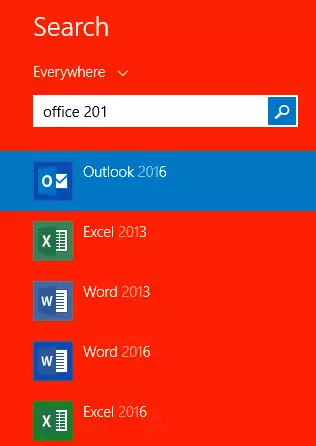
What I surprised is I can run both outlook 2016 and outlook 2013. When I tried Office 2013 trial,it removed my outlook 2007, for other office version, it can run side by side
What’s new in Office 2016
-
Outlook email attachment, you can save time when you want to attach file, from the Ribbon Bar you can choose recent document that you want to attach
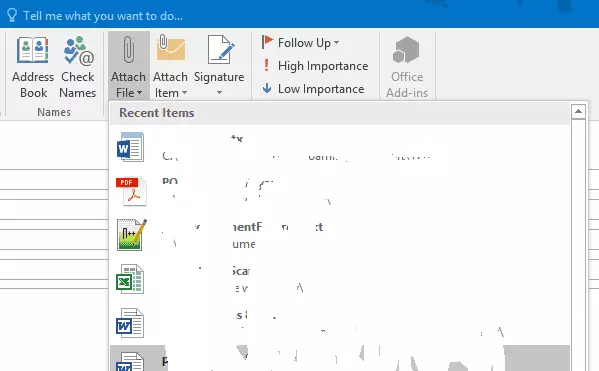
- New support default fonts for Chinese and Japanese Language
- Outlook search people suggestions, when you search for mail in Outlook, and your search like your contacts, you will see people suggestion, it will make easier to find related mail that involving them
-
New Themes
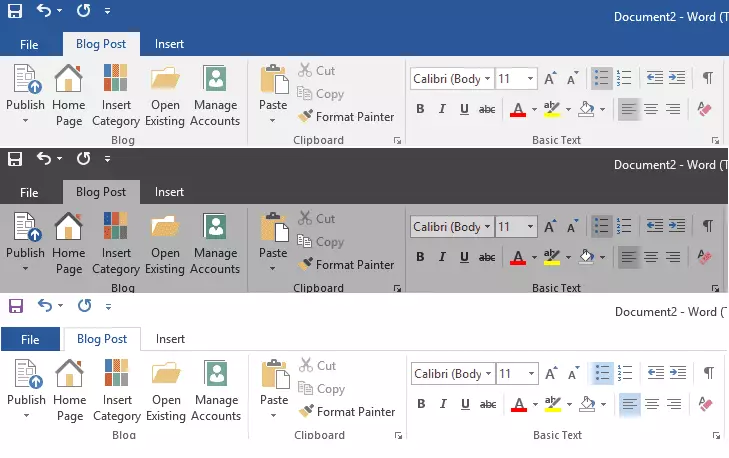
From Top to bottom: Colorful, DarkGrey and White
I think this is not “important update” from Microsoft, the themes only 3, still the same with Office 2013
- Cloud attachment in Outlook, you can send the cloud URL link into your message, it will save email size, it can be from OneDrive or Sharepoint server.
-
New Chart type in visualizing financial or hierarchal information:
- Financial: Waterfall chart
- Statistical: Histogram, Pareto, Box and Whisker
- Hierarchical: Treemap and Sunburst
-
New function Excel forecasting function
-
Forecast.ETS() – Returns the forecasted value for a specific future target date
-
Forecast.ETS.Confint() – Returns a confidence interval for the forecast value at the specified target date
-
Forecast.ETS.Seasonality() – Returns the length of the repetitive pattern Excel detects for the specified time series
This is some of the what’s new in office 2016, I will update this post once I tried the new feature in this version
-
Should I upgrade to Office 2016
From the “what’s new”, there are no big improvement from Office 2013 to Office 2016. For me, I’ll stick using Office 2013 (for work) and Office 2007 (at home).


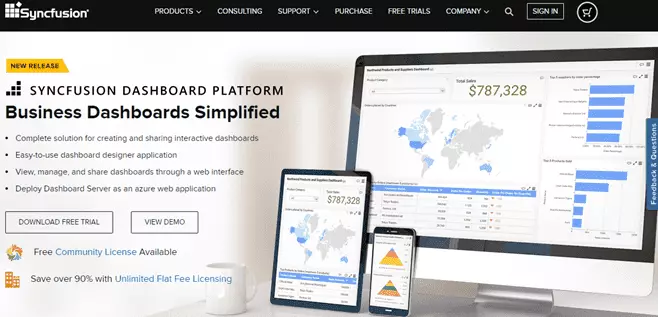
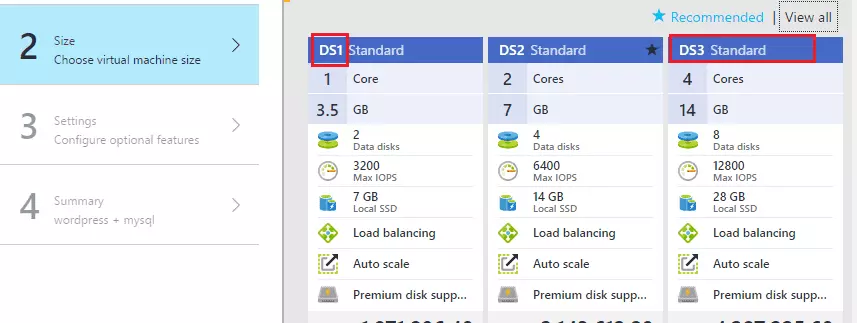
Recent Comments