
Previously I’m using Windows 8.1 and Visual Studio 2015 Community Edition, it runs well for debugging my Windows Phone apps. When Windows 10 released, I’m upgrade my Windows 8.1 to Windows 10, the upgrade process was smooth and Windows 10 runs better than Windows 8.1.
Then I’m reinstalling Visual Studio 2015 to support Windows 10 development, emulator was installed successfully, but when I tried to debug Windows Universal apps, I got this error
The following unexpected error occurred during bootstrapping stage ‘Connecting to the device ‘8BDF218D-FDBB-4A97-90F9-3AA33B559A92′.’: DeviceException – Class not registered
That error also occur when I’m run/debug my Windows Phone 8 apps.
I tried to search on internet, I can’t found the solution, so I’m try this :
- Reinstall Windows 10 Development component in Visual Studio 2015 è still the same error
- Uninstall Visual Studio 2015 and reinstall again è still the same error
-
Download and install Microsoft Emulator for Windows 10 mobile (https://go.microsoft.com/fwlink/p/?LinkID=619310) è
its works (the installation will download windows 10 emulator around 1.5GB)
I think the windows upgrade is cause the “class not registered”, maybe there’s a missing GUID or something else that cause that error.
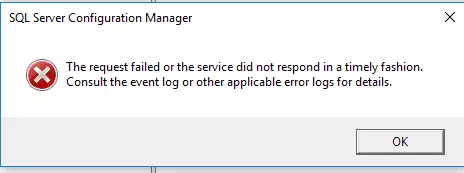


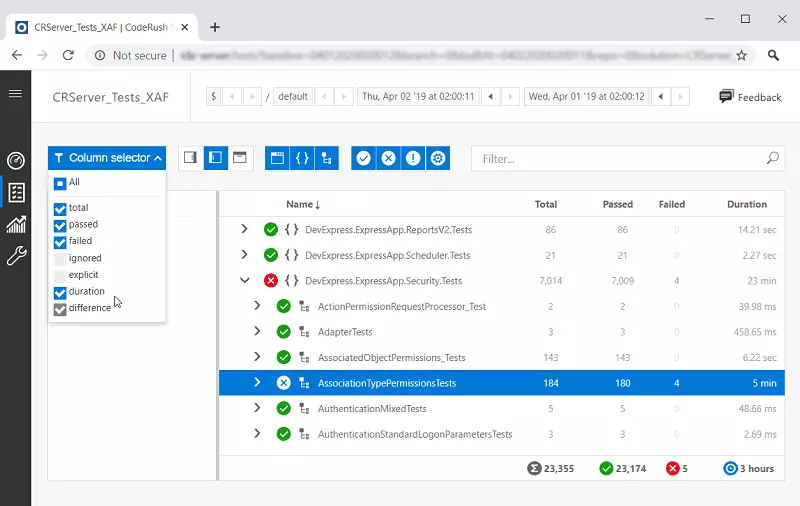
I was facing same problem for past few days.
Thank You so much! The new emulator (10.0.26624) mentioned in the link fixed my issue.
You’re welcome..