Microsoft just launched new version of Visual Studio 2017 (previously it’s called Visual Studio 15) with the lightweight installer
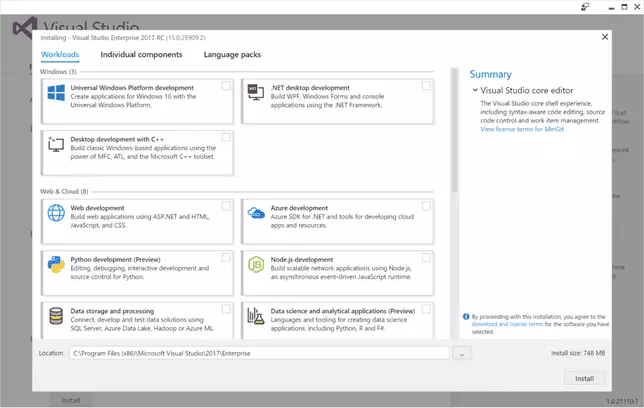
For some users are good since they have enough bandwidth to download it, but for limited bandwidth and needs to install to several computers, it’s the problem. But, don’t worry, there’s a way to download it and you can distribute to another computers without internet connection.
- Download the installer here
-
Use the following switch or argument below (using two dash)
- –layout <path>, to download all component and all language (by default)
- –language <language> to download all component and one or several language
<language> is using country codes, below the list
Country codes
| ISO Code | Language |
| cs-CZ | Czech |
| de-DE | German |
| en-US | English |
| es-ES | Spanish |
| fr-FR | French |
| it-IT | Italian |
| ja-JP | Japanese |
| ko-KR | Korean |
| pl-PL | Polish |
| pt-BR | Portuguese – Brazil |
| ru-RU | Russian |
| tr-TR | Turkish |
| zh-CN | Chinese – Simplified |
| zh-TW | Chinese – Traditional |
Some examples:
-
Download to c:\vs2017
vs_enterprise.exe –layout c:\vs2017
-
Download to c:\vs2017 and English only
vs_enterprise.exe –layout c:\vs2017 –language en-US
-
Download to c:\vs2017 and several language
Vs_enterprise.exe –layout c:\vs2017 –language en-US de-DE
Once you run the command, it the download will start
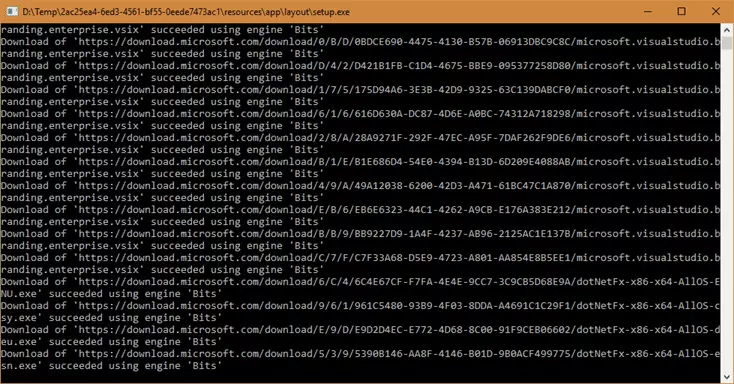
And after download finish, you can install Visual Studio 2017 offline

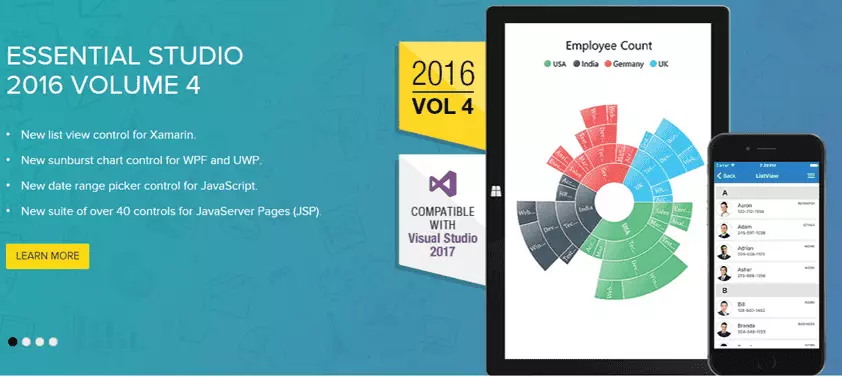


Recent Comments