Microsoft just release the 3rd update of Visual Studio 2015
The download link for iso file : https://go.microsoft.com/fwlink/?LinkId=708984 (around 6.1 GB)
Some improvement in the Visual Studio 2015 Update 3 are :
C# and Visual Basic
New We’ve invested in reducing memory footprint and improving the performance of code diagnostics. This will reduce a lot of the out-of-memory crashes seen in prior releases. We’ve improved the performance of running code diagnostics on an entire solution. To learn more about code diagnostic performance enhancements, read the How to: Enable and Disable Full Solution Analysis for Managed Code page on MSDN.
Additional improvements include the following:
-
An option to add a reference to a NuGet package as a quick fix:
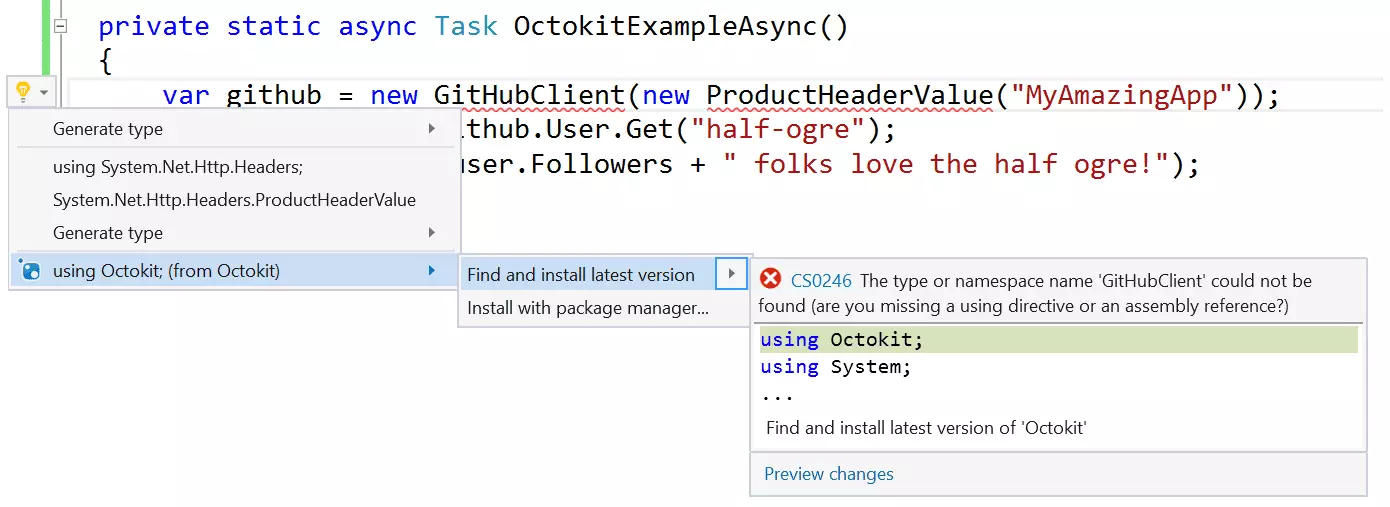
You can enable this option from Tools > Options > Text Editor > C# > Advanced, under “Using Directives”:
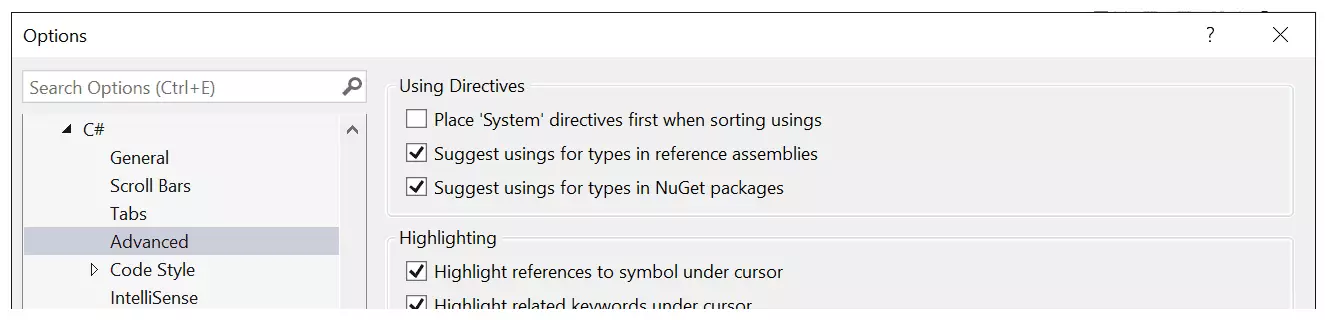
-
We’ve improved support for Portable class libraries targeting the .NET Platform Standard.
-
We’ve added performance improvements to the C# GoTo Implementation and Find All References. You can try these by selecting an object, right-clicking on it and then selecting them from the menu.
-
When you apply a “fix all” action to document/project/solution we now display a progress bar.
-
New Improved performance when reloading C# and VB projects in large solutions. For more information and tips, read: Performance considerations for large solutions.
Xamarin for Visual Studio
New Visual Studio 2015 Update 3 now includes Xamarin 4.1. In addition to a number of bug fixes, this release adds support for tvOS, improves the iOS Assets Catalog support, improves the XML editing experience, and adds selectors for SSL/TLS and HttpClient implementations when creating iOS apps. For more information, see the Xamarin release notes.
For complete release notes, you can goes to https://www.visualstudio.com/news/releasenotes/vs2015-update3-vs
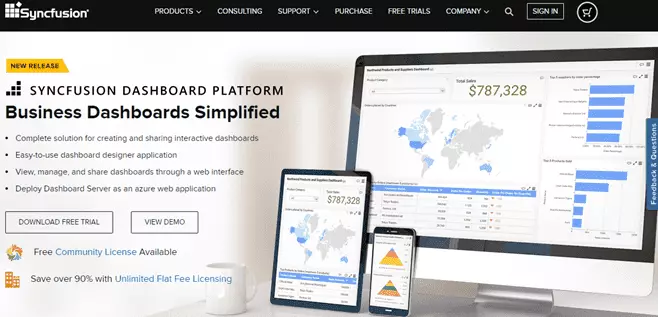
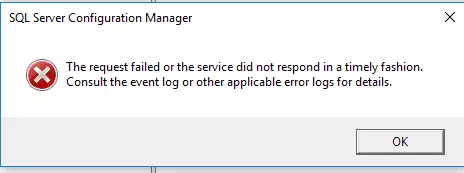

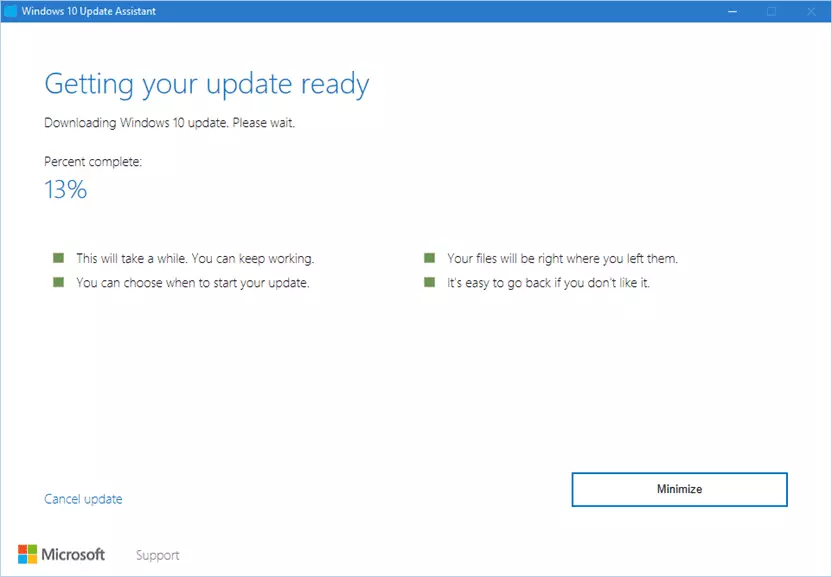
Trackbacks/Pingbacks