On July 20, 2015, Microsoft launches Visual Studio 2015, if you want to learn more what’s new in Visual Studio 2015, you can check https://www.visualstudio.com/en-us/news/vs2015-vs.aspx
If you want to download the installer from www.visualstudio.com, you will find that the options is online installer, it will need stable internet connection when you install it. Not everyone happy with online installation, so if you want the ISO file, you can download from below link:
- Visual Studio Community 2015 (3.69 GB)
- Visual Studio Professional 2015 (3.79 GB)
- Visual Studio Enterprise 2015 (3.83 GB)
- Visual Studio Test Professional 2015 (238 MB)
So, grab your installer now..
Update: this is initial version of Visual Studio 2015, for latest version of VS2015 without login, you can check here
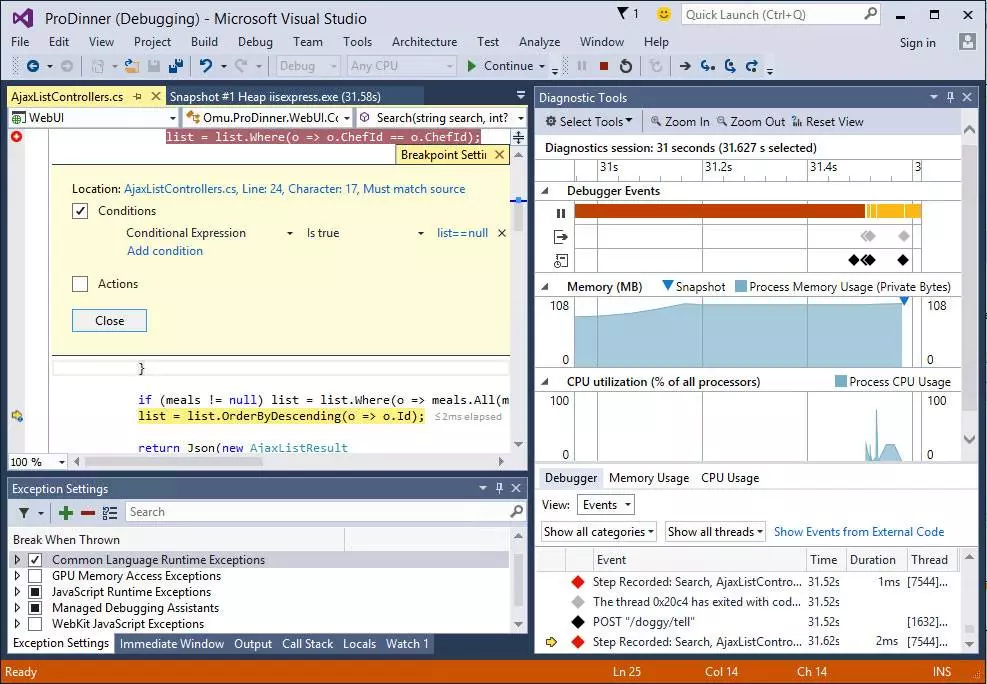
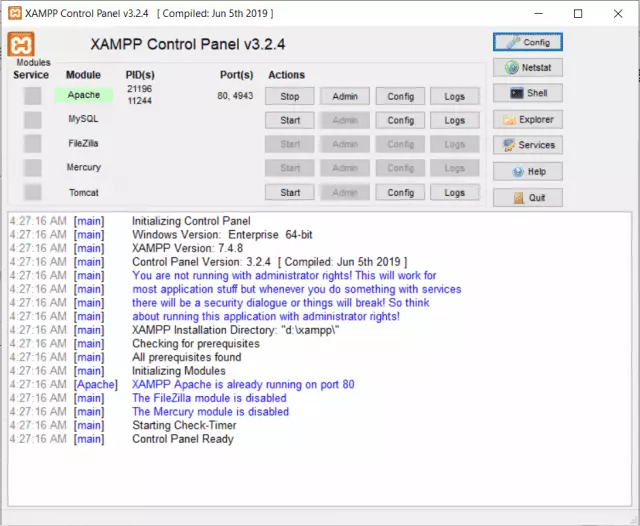


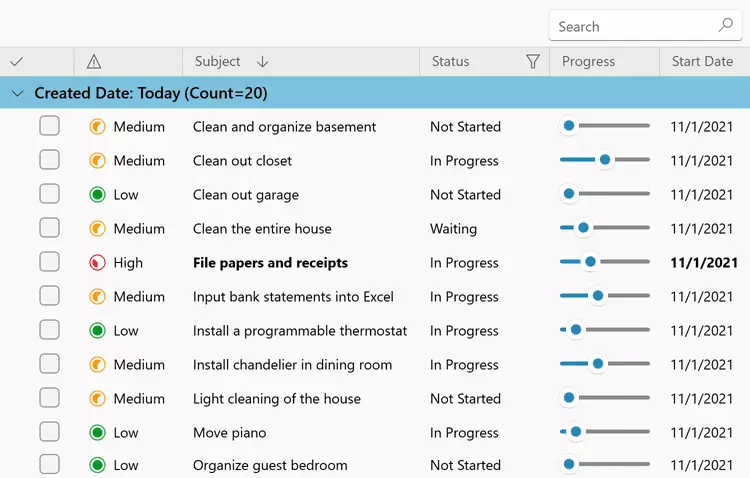
thks gan, ane coba dulu.
Still need internet connection to download extra features (full installation) and it’s huge (approx. about 23 GB total installed)
better download 1 iso, once your internet down, you can resume. If you use web installer, once your internet down, you have start from beginning
Newbie, Selain yg community kan paid version ya? Installer di links tsb (paid) bisa apa aja gan?
bisa sih.. tp nanti akan expired kalau tidak punya account msdn atau SN yang resmi
how come your installer image file is only 3.7 GB but the one on the website is 7.1 GB are there some components that have been removed from your installer ?
first, installer from microsoft site, I don’t store the installer
second, this post is the first version of VS2015, if you want download latest version VS2015 without login, you can check this http://blogs.bukutamudigital.com/2016/06/28/visual-studio-2015-update-3-offline-installer/, the VS 2015 Update 3.
It’s better you use latest version of VS, at least VS2019.