If you experience unable to start SQL Server 2016 Express Edition on Windows 10 after restart (occasionally, sometime able to start sometimes unable) and check in Event Viewer will have this error
| Event ID | Detail Info |
| 26023 | Server TCP provider failed to listen on [ ‘any’ <ipv6> 1433]. Tcp port is already in use. |
| 17182 | TDSSNIClient initialization failed with error 0x271d, status code 0xa. Reason: Unable to initialize the TCP/IP listener. An attempt was made to access a socket in a way forbidden by its access permissions. |
| 17182 |
TDSSNIClient initialization failed with error 0x271d, status code 0x1. Reason: Initialization failed with an infrastructure error. Check for previous errors. An attempt was made to access a socket in a way forbidden by its access permissions. |
Here is some solutions will solve the problem:
1. Set port 1433 for sql server services
Open *SQL Server Configuration Manager* -> SQL Server Network Configuration -> Protocol for SQL Server SQLEXPRESS, open tab IP ADDRESSES, find IP 127.0.0.1,
make sure TCP Port set to 1433 and Dynamic Port 0, set Active and Enabled to YES
Under IPALL, set TCP PORT to 1433 and set TCP Port 0 for all TCP/IPv6 value
2. Disable TCP/IP Protocol
Try to disable TCP/IP Protocol and start the services, access your SQL Server by Named Pipes / Computer name
3. Make exception for port 1433
Make rule exception to allow TCP/IP 1433 for your network in your antivirus software. For settings depends on your antivirus software
4. Allow port 1433 in your windows Firewall
Open your Windows firewall advanced setting, go to Inbound Rules, create new rule
Choose PORT, click NEXT
Put Choose TCP, port 1433, click NEXT
Choose Allow Connection
Choose which network type you want to apply the rule
Click Next, and named it the new rule
REPEAT this step, but choose UDP and port 1434 for SQLBrowser and repeat in Outbound rule too
5. Update your sql server express
This is the final choice, when you still unable to start your Sql Server 2016 Express, you can upgrade to Sql Server Express 2017 or Sql Server Express 2019
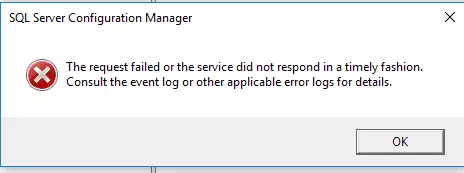


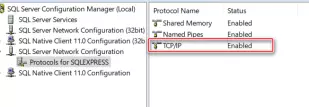

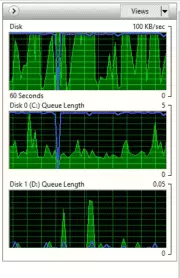

Recent Comments