This is my favorite application to find space hogs, delete unnecessary files, and you can find which folder takes the most space in your harddrive.. TreeSize Free, it’s small and can be run as portable application
Their feature :
-
Find space hogs – clean up hard disk space
- Break down hard disk space usage right down to file level: Explorer-like overview shows the size of all subfolders.
- Scan network shares and cloud drives.
- Visualization of folder sizes via a colored bar in the background facilitates easy orientation.
- TreeSize Free shows NTFS compression rates. Whole folder branches can easily be compressed via NTFS.
- Access your disk space manager at any time: TreeSize Free can be started from the context menuof folders or drives.
- Start TreeSize Free with administrator rights and scan files you cannot access without opening them. Data protection guaranteed.
-
Monitor free space on smartphones and mobile devices
- TreeSize Free scans smartphones and mobile devices via MTP (Media Transfer Protocol) and WebDAV.
-
Quick overview over file information
- The column view offers detailed information about files and folders: size, occupied disk space, number of files, last acces, owner etc.
- Filter scan results according to different criteria and according to patterns you create. Patterns can be matched as wildcards, regular expressions, or whole name.
- The filter preview shows the impact your patterns will have.
- Switch between simple view and column view at any time and print your scan results.
- Use the intuitive touch interface on touchscreen devices (Windows 8 and higher).
-
Small, fast, secure
- TreeSize Free uses the Master File Table (MTF) for scans of local NTFS drives and thus guarantees ultra-fast scans.
- The handy utility occupies minimal disk space and can be run from USB sticks without a hitch.
- Use the U3 download to install TreeSize Free on U3 USB sticks and run it anywhere.



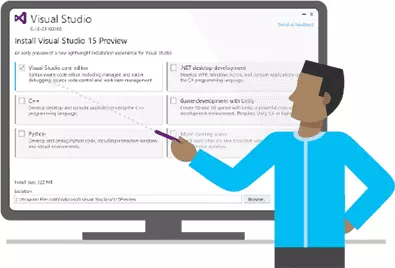

Recent Comments